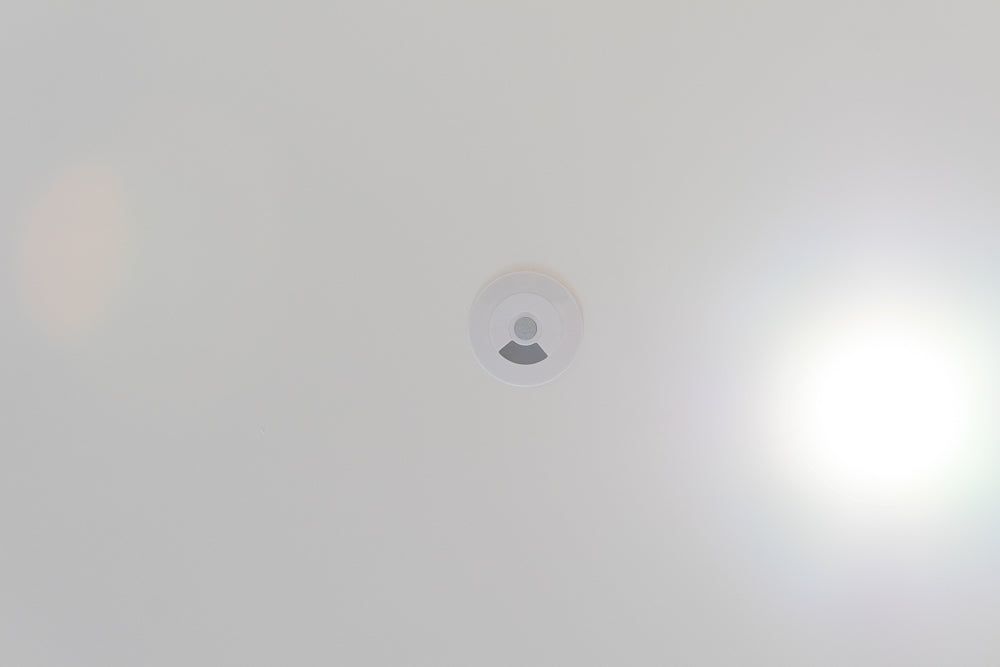
Multiple Motion Sensors In One Room - When and Why?
Our Motion Sensor 360 Volt Free provides PIR motion detection for a number of smart home systems such as Control4, Lutron, Loxone and Crestron. They work by detecting a movement of heat in the beam pattern, i.e. the movement of a human. When at least 2 beams are broken the sensor provides a volt free output which in turn, is sensed by the smart home system it is connected to. When installed in a typical 2.5m high ceiling, the beam pattern at floor level is approx. 6.6m x 5.6m (Please note that two beams must be broken for the sensor to trigger).
Motion sensors can provide many automation functions in a smart home such as automatic lighting, alarm sensors, heating automation and many more. To make sure the intended automation functions work properly it is essential that the physical placement of the motion sensor is carefully considered. In a small room (for example a downstairs WC approx 2m x 2m) it is quite simple to place the motion sensor to properly cover the entire room so the motion sensor triggers as soon as someone enters the room and continues to sense each movement they make while they are in the room. See our blog on Motion Sensor Placement for more information on placement. In larger rooms where the motion sensor detection zone will not provide complete coverage, we need to make some other considerations.
When planning motion sensor placement in larger rooms the first thing to consider is where the main thoroughfares are in the room. If the primary automation function is lighting, it is important that the lights come on as soon as someone enters the room. If the motion sensor was placed centrally in a large room, the detection zone might not reach the doorway so users would need to walk a distance into the room before the motion sensor can trigger the lights – a bit of a problem when the room is in darkness. If we are using the motion sensor to trigger lights but also to provide a heating override option, we want to make sure the sensor is not only covering thoroughfares to trigger as soon as someone enters but it is also going to cover users as they use the room. In some instances, we might need to consider multiple motion sensors in the same room.
If, for example, we have a large room which is 10m x 12 metres, an 6.6m * 5.5m beam pattern is not going to provide complete coverage of the entire floor area. This is where we might want to consider installing multiple motion sensors into the same room. Multiple motion sensors will then ensure we cover entrances to the room for functionality that is required as soon as someone enters and also provides coverage of other spaces where users may dwell for extended lengths of time while in the room. Depending on the size of the room we may wish to install 2, 3, 4 or even more motion sensors. There are a number of ways to technically achieve multiple motion sensors in the same room:
1) Cable multiple sensors together in parallel
2) Cable individually but connect to back to a single input/contact
3) Cable them individually but programme them all to perform the same/ as one.
Below we take a look in more detail at the options.
1) Cable them together in parallel
Cabling multiple motion sensors together means the least amount of cable is used. In this instance cable to the first motion sensor in the room from the central panel/rack and then cable from the first sensor to the second, from second to third etc. This will mean that when any of the motion sensors are triggered, the input to which they are connected with be triggered. All motion sensors will act as one, which ever motion sensor detects motion, the same contact/input will sense.
We recommend using junction boxes of your choice to connect the cables together when wiring in parallel, we do not recommend inserting two wires into the same hole in our connectors. This will lead to an unreliable connection due to the push fit nature of our connectors.

2) Cable back individually but connect to the same terminal on the control system.
Another option is to cable each motion sensor back to the central rack/panel individually but connect all the sensors into the same contact/input. This would mean terminating multiple cores of the cable into single terminals. This option obviously uses more cable than option one but it does provide the option for wiring the sensors to separate inputs in the future if needed.

3) Cable them individually and programme them all the same.
The option that allows most flexibility and future proofing is to wire all sensors individually to individual inputs/contacts and then to programme them to perform together. Obviously this solution does use more cable and inputs/contacts on the smart home system in use but it does give compete flexibility and functionality. In this instance it would even be possible to have certain sensors trigger slightly different automation events to the other sensors in the room. For example if the motion sensor by the door detects motion first, we can use this to trigger a specific lighting scene in the room, but if any of the other sensors are first triggered then a different lighting scene might be triggered. All the motion sensors could also be working together for presence-based heating overrides but providing unique lighting scenes depending on the first sensor triggered.

Whilst it is usually enough to install a single motion sensor in smaller/medium rooms there are some instances where multiple motion sensors are required.
If you have any questions about installing multiple motion sensors in rooms please do not hesitate to contact the Faradite team today.
The Faradite team.

